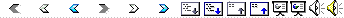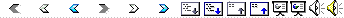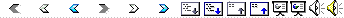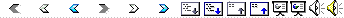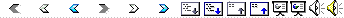|
|
|
|
|
|
GIS |
|
Geographic Information System |
|
Computer Mapping and Analysis Tool |
|
|
|
GPS |
|
Global Positioning System |
|
Handheld device that uses satellites to
determine your location |
|
|
|
|
|
|
|
Maps in a computer |
|
Layers… |
|
“Alike” features are combined in their own layer
(e.g., roads or parks) |
|
Layers can be overlaid like transparencies |
|
Map sandwich |
|
|
|
|
|
|
|
|
Dynamic & Interactive |
|
You display only what you want to see |
|
You can ask the GIS questions (queries) |
|
The GIS knows that every feature on the map is a
separate “thing” |
|
Accurate analysis and measurement |
|
|
|
|
|
Ask the GIS questions… |
|
“Show me the streams with a pH under 3.” |
|
“Which counties have more than 50 underground
oil tanks?” |
|
“Which census tracts have cases of West Nile
Virus?” |
|
The GIS will highlight the features that fit
your criteria |
|
|
|
|
|
Vital to the success of your GIS |
|
Data are… |
|
The map features themselves (e.g., county
boundaries, highways or water wells) |
|
Attributes for the features (e.g., population,
width, pH) |
|
|
|
|
|
|
|
|
|
Digitized and Scanned Maps |
|
purchased, donated, free (Internet) |
|
created by user |
|
Data Bases – Tables of data |
|
GPS – Global Positioning System |
|
accurate locations |
|
Field Sampling of Attributes |
|
Remote Sensing &
Aerial Photography |
|
|
|
|
|
|
Emergency Services – Fire & Police |
|
Environmental – Monitoring & Modeling |
|
Business – Site Location, Delivery Systems |
|
Industry – Transportation, Communication,
Mining, Pipelines, Healthcare |
|
Government – Local, State, Federal, Military |
|
Education – Research, Teaching Tool,
Administration |
|
|
|
|
|
|
|
|
|
|
|
Wherever Spatial Data Analysis
is Needed |
|
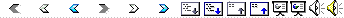
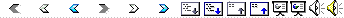
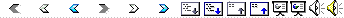
 Notes
Notes